
22 Jun Productivity Apps For Work: Use Or Lose?
Have you recently downloaded a productivity app in the hope it will transform your daily routine? You’re in good company. Business and productivity apps hit 7.1 billion downloads in 2020, a 35% increase from 2019, but which apps actually help us work better?
Are Productivity Apps Good For Us?
Productivity apps can take almost any form, as long as they help you stay organized and on task.
When we hear about the latest app taking the market by storm, it’s easy to jump on the bandwagon. The idea of improved efficiency is too tempting, but we don’t always stop to think if the app is actually good for us.
As neuroscientist Claire Wu says, many of these apps play on our need for immediate rewards. “When you tick off an item on your to-do list, or see your step count or sleep hours go up in an app, it creates a feedback loop where you experience an immediate reward”, she told the BBC.
She also explained that these reward-based elements are the same addictive features we see on mobile games and social media apps. The apps represent progress through badges or numbers which then become more important than the initial goal.
Based on this reasoning, it seems even productivity apps could become addictive. We need to choose wisely, otherwise we might find ourselves ‘playing’ to attain short-term rewards instead of reaching long-term goals.
How To Choose The Right Tool
Integrating a new app into your work is a learning curve, even more so when we roll out new tools at a team or company-wide level. Nobody wants to spend time getting to grips with a new system, only to find it’s not fit for purpose. So, choosing wisely is key.
The problem is, productivity has become a buzzword that has many of us reaching for the download button. Before committing to a popular app, it’s best to decide what your productivity goals are. Then, research which tool is best suited to your needs.
Do you want to streamline admin, cut out distractions, spend less time on design, enable better communication…?
Example: Workflow Management vs To-Do List Apps
Workflow management tools are appealing for business owners who want to get the most out of their teams. But as PC Mag points out, to-do list apps and project management tools have similar functions, just on a different scale.
They explain that both can be collaborative, but to-do list apps are a cheaper alternative that might suit small scale projects better. Gone are the days when to-do lists meant post-it note organisation. Today, you can update, collaborate, colour code, prioritize, and sync across devices in a few clicks or taps.
It might be a simple concept, but you can find endless to-do list apps on the market. Forbes recently featured the app Any.do, as recommended by one of their Forbes Technology Council industry leaders. Meanwhile, apps like Todolist and Asana top PC Mag’s comparisons.
When choosing, it’s a good idea to research whether the app is better than your current set-up. Many smartphones and devices come with free or even built-in to-do list features that might work just as well!
The Brentano Suite
Here at The Brentano suite we want your office set-up to work perfectly for you. If there’s anything we can do to help your workflow, let us know. We offer serviced office suites, meeting rooms, and mail handling services across our North London and Hertfordshire offices. Have a look at our video tour to find out more.
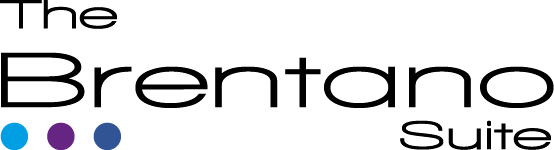


Sorry, the comment form is closed at this time.